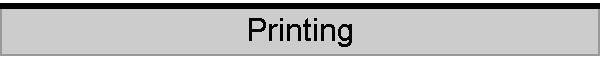
|
|
|
|
Melbourne on CD, Sydney on CD, Central Coast on CD Printing is so easy. You can use any standard Windows printer, either colour or black and white. Select an area to be printed with the Print Select tool on any map scale level at any zoom. Simply click on the screen display at the top left corner of the area to be printed, and drag to the bottom right corner. The cursor will scroll across map boundaries as you drag, outlining the selected area with a dashed line. You can print an area covering the corner intersections of the Melway or Sydway printed map pages. Select "Print" and the standard dialogue box allows the selection of the printer to use and the number of copies. Use Print Preview to check the layout before printing. By default, the map image is scaled to fit the output page; portrait or landscape mode may be selected with the Print Setup command. Up to four map pages can be selected for printing. The Online Help in our Technical pages shows you the full details of operation for Melbourne on CD. |
|
Send mail to web@discway.com.au with
questions or comments about this web site.
|